Whoa, you got that thing looking brand new! I liked seeing the photos of the controller. I've never seen the inside of the NES controller before.
So you are playing nes, you press the jump button and it does not work?? Wait!! don't break that controller just yet!!
|
|
On 03/18/2013 at 08:40 PM by True Gamer At Heart See More From This User » |

It could be cause, you just suck. Or it is very possible your nes controller does not respond as it used to. You have to really push down on the button to jump! And I mean hard!! Well I will start a DIY Blog about fixing some of your older stuff to get it working like it was back in your glory days!
Don't throw your controller just yet..You can maybe fix it. So you do not have to buy another one. Try fixing it!!
Ok I will try to do a step by step to help you guys.
Turn the back of the nes controller. We gotta get the screws out. Six of them to be exact. I do not know the screw size. I happen to have a screwdriver set so that helps me out a lot. It happens to have a lot of sizes. Just try out to see which one will unscrew the screws.

After you do it it should look like this.

Remove the pcb board and the black cable. Take note how the black cable is wrapped the plastic tabs. You are going to have to remember how it it looks. Cause it will give you problems when you assemble it back.
Then when you remove the pcb you should see this. The rubber pads.

Examine the rubber pads to make sure they are not torn. If they are torn you can still use it. But the controls might be as tight.
Then you when you remove the pads, you will see the buttons... I already removed the start and select buttons in this pad.
As you can see..There is crud on the buttons. This can cause your controller to not respond as well as it should. There is a lot of blood, sweat, and tears in that controller. LOL!


Yeah that looks disgusting..Let's clean it up.
Here is how it looks once everything is removed

Now here is what you need to clean it. Alcohol, any will do. I got mine at 91% just cause it tends to dry faster, the mosture does not stay long on the pcb board and such. As you can see I got my bottle from Target cost me like $2.50 for the bottle. Not bad!

Get some q-tips and start to wipe all that dirt away. Dip the q-tip into the alcohol and start working everywhere you see dirt. Clean up all the rubber pads back and front so they can look nice and neat.

Wipe down and get rid of that stuff!!

With all that dirt. You can see why the buttons may be having a hard time being pushed down. All that stuff clogs up the buttons. So you have to clean up real good..After some elbow grease this is how mine looked like.

You see much better, also do the the other half of the nes controller as well.

Wipe down the buttons and directional pad as well. Don't be shy get in there..This stuff was made to last to go after it lol
Now get the pcb board and turn it around it will look something like this

Now do you see where the black stuff is at..On the 4 way pad..select and start. And the 2 buttons..Clean those..But to really clean those I use something else. This is what I use to clean the contacts. It works so well..Use

Use it and apply on the contact section like so...

Scrub away with a towel, or anything really. I was using paper towels lol

After doing that with mine here is what my paper towel looked like.

Look at all that dirty black stuff!! Makes sense the the buttons were not making contact on the pcb board..With all that dirt it was having a hard time, doing so. After you clean using weiman glasscook top. Wipe the residue off with some alcohol and that make the board look shiny like so..

Now you put everything back to the way it was and bam!! You got yourself a working controller.

Now you can play like you used to..When you push down on the buttons it responds like it should!! Comments or questions?? Fire away I will try to answer as best as I can. Thanks for reading my blog guys. Will be doing another DIY Project how to clean your games and such!!


Comments