I've had a New 3DS for about a month now and I'm okay with it so far. It's definitely an improvement over my original model, that's for sure.
BaD 23: New 3DS XL Review
|
|
On 02/23/2016 at 04:47 AM by Captain N See More From This User » |
BaD #23
Hello Pixlbit, how's it going? Well, here's my long awaited post on the "New" Nintendo 3DS XL. I've been wanting to give my opinions on it for a while now, but held off because I wanted to try out games on it to cover any bases I may miss. Not sure if you can call this a review, but I'm just here to give my 2 coins on it.
First off, lets talk about the "New" things the "New" 3DS XL has.

The first thing you'll notice when you open or turn on your "New" 3DS is that it has a second analog nub called the C-Stick. This is used for camera controls in games, like Xenoblade Chronicles 3D. It also acts as a second stick would on a third-person shooter type game. I tried it on the RE:Revelations demo and found the movement a bit too stiff, maybe it's because it was the demo, not sure but you can change the sensitivity of it. The C-Stick works on games that may have needed the Circle Pad Pro. I wouldn't recommend it on Kid Icarus: Uprising though. You can also use the C-Stick in Smash 3DS. Remember in Melee that when you used the C-Stick, you didn't need to hold the A button and the Analog stick in a certain direction to charge up a Smash attack? It works just like that on "New" 3DS.
I wish it could of been at least the regular size of the Circle Pad though, it actually could of fitted, just move the face buttons down, or move them up higher. Can't do anything about it now. But, it works and does what it's supposed to.
Next up is the improved 3D on the handheld. The point of the 3DS was that it was in 3D as in 3D effects popping out of the screen without using 3D glasses. Here's the problem though: it wasn't perfect. Lets pretend you're playing a 3DS game and you decide to turn up the 3D slider, you're playing but your head gets tired and you move. What happens next is that what you're viewing on the screen is all blurry. You could only view the 3D effect in a certain "sweetspot" and only if you didn't move your head.
Nintendo has fixed that problem with face tracking 3D. This means that you can now play your games with the 3D effect and you can move your head without messing up what you're seeing now. It really works well. It's obviously going to look blurry if you move it around too much, but no longer will you have to wait for that sweetspot in order for the effect to kick in.

Next up is amiibo support. If you don't know what an amiibo is, here's a short summary of it: they're basically nfc figures based on Nintendo characters and you can use them in games to unlock content and more and you can use them in multiple games. What I didn't mention is that the characters that you want are incredibly rare to find. But that's for another time.
Back then, you could only use amiibo figures on the Wii U via the Gamepad's nfc function in amiibo compatible games. Nintendo planned to release an nfc reader for the 3DS for games with amiibo support like Smash 3DS. It's our right now. But you wont need to buy a separate add-on because the "New" 3DS has nfc built in it so you can use your amiibo figures on it. Whether you care about this function or not is completely up to you.

The "New" 3DS also has improved hardware inside and improved hardware on the outside. First off lets focus on the outside. The outside has the same buttons as the original 3DS. This includes the A,B,X,Y face buttons, the d-pad, Circle Pad, the R and L shoulder buttons, start, select, and home buttons, as well as the volume and 3D slider. The "New" 3DS sports ZR and ZL buttons now as well as improved volume and 3D sliders. They make a click sound when you slide them up and down, so that means you wont accidentally slide them. They've also put traditional start and select buttons and the home menu button is now an actual button, rather than that/those fake squishy button thing they had. Also the inside of the "New" 3DS is matte now, or if you've ever held a DSi, then you know what I'm talking about. The buttons get the same treatment too, minus the analog sticks.
Now for the inside. It is running on improved hardware like an improved cpu. This makes loading games faster. Smash 3DS used to take almost a minute to load on the original model. I've counted, and on the "New" 3DS, Smash takes about 8-10 seconds to load. Pretty fast. You also get better eShop speeds due to the improved cpu, so anything you download will download faster. Improved hardware means games that will only work for said improved hardware. Games like Xenoblade 3D wouldn't work on the original model. I took one for the team and tried it on my original 3DS, and while you get the little tune when you highlight a game on the 3DS, you can attempt to load it, but it wont work.
The web browser has also been improved. You can now play videos on the web browser, and yes youtube even works on it without downloading the app from the eShop. You can even view videos in 3D, and you can speed up or slow down videos too. Did you know I watched Sony's E3 conference wen it was live this year on the "New" 3DS browser? There's an interesting story about that, that I'll talk about later in a different post.
Now it's time for what I'm not too keen on.
First off, the C-Stick nub. It does what it's supposed to do, but it may be too small. It's like they took one of the worst parts of the greatness that was the Gamecube controller, and they made it worse. Like I said, it does its job, but a bigger analog could of been better. It does and would have fit if Nintendo actually tried to experiment with it.
Next up, the paint/material on the outside. This thing is a fingerprint magnet. It looks really shiny and glossy giving it a sleek look, but it looks like a detectives dream right here. I clean my systems regularly, and I used to with my 3DS before it broke and I clean my "New" 3DS too, but now I have to do this more often than I should. Heck, the paint from the bottom sides of it is scratching off already and I haven't even had this for a year. I may need to buy a decal skin for it now. Wish it could of been all matte.

This thing doesn't come with a recharger. While I'm aware that it's to bring costs down, it feels like more money you have to waste on a 200 (plus tax depending where you live) handheld. Lets say you want to trade in your 3DS for a "New" 3DS at Gamestop. You have to trade it in with the recharger, and if it's the only one you have then you're screwed. And if you're planning on trading it in, then there's another problem...
Transferring Data. I think this one also took a backseat. Back then, you had an SD Card slot so you can copy your data on the PC to swap out SD Cards. Now you have to open the "New" 3DS from the back in order to remove it. Did I mention that it uses microSD Cards now instead? That's more money wasted. I'm not sure if you can buy any microSD, but you need one with an adapter in order to configure it or something on your pc before you use it. Not only that, but the data transferring process may seem confusing. There's 3 ways to transfer your data. 1 is doing a complete system transfer, this one takes the longest. 2 involves something with your pc. And 3 is a lite version. This means that it'll back up your data of your games, at the cost of deleting installed games. This is the fastest way and the one I used. It may not seem complicated, but the process to do so as in opening the system to install a bigger microSD might. That and chances you might not have the right sized screwdriver. Not sure how you're going to transfer data at Gamestop though.

Exclusive Games. Right now the only exclusive game on the "New" 3DS is Xenoblade Chronicles 3D. That's it. Remember the DSi? It only had 2 exclusive games for it. I'm talking retail games, not digital shop games. There are some games that get new features on the "New" 3DS but it doesn't have many must haves that are only exclusives titles. While Xenoblade Chronicles is a great game, it certainly isn't a system seller like Mario or Pokemon.
The Name. Imagine you're going to Gamestop and you ask someone who works there that you want to purchase a "New" 3DS. The employee may think that you want a new original model 3DS. You then have to explain that you want to buy a new "New" 3DS. It sounds almost as confusing as a used "New" 3DS. Now imagine this scenario: Lets say a kid asks for a "New" 3DS for their birthday or christmas. Their mom and dad go to the store and ask the employee that they want to buy a new 3DS. They buy it and give the kid the present once said celebration comes, only to be disappointed that it wasn't a "New" 3DS. Imagine that confusion. Nintendo needs to pick better names for their hardware.

Final thoughts: Should you get a "New" 3DS? It really depends. Nintendo did some much needed improvements, but they did go a step back for every (few) improvements they did. If you think you think you're in the need for an upgrade, the "New" features, and Xenoblade 3D sound appealing to you, then yes. If not, I'd say wait till Nintendo drops the price, a sale, or if you can get the smaller "New" 3DS.
It's a nice piece of hardware, I love it but it's far from perfect, but it just may be the definitive version of the 3DS.
Well that's that. I took me a while to get this up because like I said before, I wanted to cover most of the bases here. That and I did get sidetracked. It may not be the best written review of the "New" 3DS, but I tried. So, what are your thoughts for those who have a "New" 3DS? How about those who don't? Thanks for reading and...



Comments