Thanks goes to the Wii homebrew community for whipping up the Ocarina cheat code.

By now, you've probably already heard that Donkey Kong Country Returns has some inescapable motion control. Whether playing with the Wii Remote and Nunchuk set-up or just the Wii Remote alone, you are going to be shaking to perform the vital function of rolling as well as ground pounding and blowing. Recently, however, the Wii homebrew community has concocted a method to skirt the need to use these motion controls.
Needless to say, players will need to have modded their Wii in order to access this alternate control method as it takes use of the Ocarina cheat code system in order to work.
Those who own the title can boot the game via GeckOS with Ocarina enabled to activate the controller modification. First, players must create a .gct cheat file and place it in the /codes folder located on the root of the SD Card.
The Ocarina code for the mod, courtesy of GBA Temp, is as follows:
Classic Controller Support (v2)
C24A5F70 00000020
38210050 7C0802A6
80B50060 48000041
80950000 7CA52378
90B50000 80B50064
4800002D 80950004
7CA52378 90B50004
80B50068 48000019
80950008 7CA52378
90B50008 7C0803A6
4E800020 70A40020 --> button (in this case Y) which triggers the shake
2C040000 4182000C
38C0012D B0D50186
38C00000 70A40800
2C040000 41820008
60C68000 70A40200 --> button (in this case R) which simulates a 1 press
2C040000 41820008
60C60200 70A40040 --> button (in this case B) which simulates a 2 press
2C040000 41820008
60C60100 70A40001
2C040000 41820008
60C60002 70A40002
2C040000 41820008
60C60008 70A48000
2C040000 41820008
60C60004 70A44000
2C040000 41820008
60C60001 70A40400
2C040000 41820008
60C60010 70A41000
2C040000 41820008
60C61000 7CC53378
60000000 00000000
04389B90 38A00000
0438710C 28000009
Classic Controller Support (v1)
C24A3FC0 00000020
38210050 7C0802A6
80B50060 48000041
80950000 7CA52378
90B50000 80B50064
4800002D 80950004
7CA52378 90B50004
80B50068 48000019
80950008 7CA52378
90B50008 7C0803A6
4E800020 70A40020 --> button (in this case Y) which triggers the shake
2C040000 4182000C
38C0012D B0D50186
38C00000 70A40800
2C040000 41820008
60C68000 70A40200 --> button (in this case R) which simulates a 1 press
2C040000 41820008
60C60200 70A40040 --> button (in this case B) which simulates a 2 press
2C040000 41820008
60C60100 70A40001
2C040000 41820008
60C60002 70A40002
2C040000 41820008
60C60008 70A48000
2C040000 41820008
60C60004 70A44000
2C040000 41820008
60C60001 70A40400
2C040000 41820008
60C60010 70A41000
2C040000 41820008
60C61000 7CC53378
60000000 00000000
04387CF0 38A00000
0438526C 28000009
Currently, two versions of the game are on the market, and one of the specified mods will work for your game. It seems version 2 is more prevalent, hence its listing first.
For ease of use, you can download the cheat already pre-made as a .gct ready to drop in the proper directory by right clicking here, choosing Save Link As..., and naming the file "CC_Support_DKCR.zip". After saving the file and unzipping it, you need only to drop the contained "codes" folder from either the v2 or v1 directory onto the root of your SD Card. If you already have a "codes" folder, simply take the file from the folder and drop it in your "codes" directory.
If one version of the code doesn't work for you, be sure to try the other.
Those who choose to make the file themselves can modify the button mappings by changing the last three digits on the lines specifying the particular buttons. Just make sure to remove the comments starting with the "-->" when creating the Ocarina file, and be sure to name it "SF8E01.gct" when saving.
The controller mod will tie the controller shake to the y button on the Classic Controller, while jump is tied to the b button, and grab to the R button. Directional movement is handled with the D-Pad as opposed to the analog stick to guarantee precision control while playing the game.
At this time, it's unknown if this will be available via Riivolution to people who have not modded their Wii.
For more information on Donkey Kong Country Returns, be sure to check out our review.




Comments