You cannot store games on an external HDD without doing some sort of illegal modification.
Installing a new HDD is quite simple and there are even instructions in the PS3 manual on doing it. Sony deliberately built it that way. It's the backup and restore that are a pain in the ass but you only have a 40 GB drive so it shouldn't be bad.
I blogged about doing it a while back but I was going from a 320 GB to a 750.
The machine will accept pretty much any 2.5" SATA Laptop drive and you should be able to find a one terabyte unit for under $100 these days. Here are the three blogs I wrote on the process. If you don't care about keeping the games and saves on your old drive it will be really quick.
http://www.pixlbit.com/blog/956/replacing_my_ps3_drive_step_1
http://www.pixlbit.com/blog/983/replacing_my_ps3_drive_steps_2_and_3
http://www.pixlbit.com/blog/1034/replacing_my_ps3_hard_drive_fin
I'll


Comments