For those of you who have been following my epic journey through replacing my PS3 hard drive it is finally over and appears to have gone successfully. I tried loading games from it, my saves seem to be intact, I was able to save a demo to the new drive and I have 400+ GB free now.
Things I have learned from this process:
- Get rid of everything you possibly can before doing the backup. The process is painfully slow and a backup and restore of 200 GB or more takes about 16 hours in total. My restore finished between 3:00 am and 4:00 am Sunday morning.
- Buy the biggest 2.5" 5400 RPM SATA drive you can afford because you won't want to do this again.
- The tiny screws that hold your drive in place strip very easily. Keep a pair of pliers handy in case you have to loosen the screws from the outside. Do not over tighten the screws when you put them back in. They are also a pain in the ass to find if you drop them on the floor.
- There does not appear to be a way to see stats about your drive i.e. total size, formatted size, etc. Keep in mind that even though you bought a 750 GB drive you will not wind up with 750 available. You will wind up with about 698 GB free before the restore.
- The only way to see how much free space you have is to copy media to it. When copying media (not games) you are given the option of destination and at that point you can see the remaining space on your drive. I just grabbed a game video from the store in order to find out I had 405 GB free.
I hope I've provided some insight into the process for any of you who are planning to go through it.


Comments