I like the gamepad too, but a lot of people don't. I can see how it can be cumbersome. But I think it feels great and I love playing off-tv mode. I haven't tried the other net gen controllers yet. I was never a fan of the xbox controller when I played the xbox, but I really prefer using an xbox controller with pc games. It has no problems and works perfectly.
Controller Showdown: Gen 8
|
|
On 07/13/2014 at 03:21 PM by Casey Curran See More From This User » |
So my PC is finally built (and it's fantastic), and I kind of like to get a new controller with a new gaming device. So I saw a good deal on an Xbox One controller (which now works on PC) and figured I might as well give it a try. And even though I don't have every current gen console, I do have every current gen controller, so I thought I would give you all a detailed showdown to see which is the best of the three. At the end we'll see which is the overall best of the three.
Shape



So, first off is how each of these is made. Let's start with the shape. The Wii U Gamepad gives off a tablet like design which initially gives the impression of looking much less uncomfortable than the PS4 and Xbox One Controllers. However, a very important design choice saves this controller completely

The grooves right below the shoulder buttons and to the side of the console go a very far way in helping add comfort to this controller. These grooves allow your hands to fight a nice, snug place to hold the controller. The top groove is especially important as it adds a large amount of support to your ring and pinky fingers. The Wii U Gamepad has an awkward shift from one shoulder button to another. However, by placing your index fingers on the L/R buttons and your middle fingers on the Z buttons, you have both a more comfortable grip on the controller and easier access to the buttons. While using four fingers rather than two takes some getting used to, I actually prefer this to just one button and wish more controllers had this idea in mind.
The Dualshock 4 meanwhile gives a more standard controller build. The controller has a definite resemblence to the past Dualshocks with some tweaks. For starters, the grips are longer. This gives the controller a greater sense of comfort than past Dualshocks. It still fits in your hands initially just as well, but for longer gameplay sessions, it definitely proves more comfortable. Plenty of grooves and curves are also added to guide your fingers to a more comfortable position.
The Xbox One controller, while comfortable, is not quite as intuitive to pick up and play as it looks. Don't get me wrong, it's not a Nintendo 64 controller where you're confused which hand goes where, but its angular approach has your hands move into a different direction than you are used to with a controller. This is best explained by how my knuckles are shown: On a Dualshock or 360 controller, they point up, parallel to each other. On an Xbox One controller, however, they are pointing into each other. Not quite at a 45 degree angle, but holding a controller definitely feels different due to how you place your hands.
Ranking
Wii U>PS4>XB1
No matter which system you choose, you will be able to play games for hours comfortably. However, transitioning from any other controller to the Xbox One controller has a little bit of an awkward feel which continues if you will continuously use a different controller. Between the Dualshock 4 and Wii U Gamepad, I will give the edge to the Gamepad due to having access to all shoulder buttons at once.
Analog Sticks



Nintendo uses more or less thesame analog sticks as the Wii Nunchuck and Classic Controllers, though a little bigger. This means that the company did not realize how much better tha Gamecube analog stick was and kept the one that feels cheap. Other than that, these sticks offer a nice amount of resistance and feel accurate enough.
The Dualshock 4 rehauled the past Dualshock analog sticks and it definitely shows. The new analog sticks offer a much better sense of resistance. Meanwhile, the past analog design of just having them face up is gone replaced with a groove to give your thumbs the perfect place to rest. These sticks are a huge improvement over past Dualshocks, giving some of the best ones I have ever felt.
The Xbox One analog sticks offer the same kind of groove design to guide your thumbs. However, while the Dualshock 4 has a textured surface all around the rubber, the Xbox One controller offers a smooth surface to rest your thumbs which contrasts very well with the textured surroundings, letting them rest in there easier. The Xbox One sticks are also a little smaller and higher than the average sticks. This proves to be a surprisingly welcome change, giving possibly the best controller setup for shooters I have ever seen.
Ranking:
XB1>PS4>Wii U
D-Pad

With the exception of the Gamecube, Nintendo has always had the best D-Pads of the three. A trend which continues with the Wii U. The D-Pad is large, it is stiff, it is accurate. It is everything you could want in a D-Pad.
The PS4 D-Pad is a little tighter than past Dualshocks, continuing the four direction buttons connected under plastic rather than a simple cross like Nintendo and Microsoft. While I am not a fan of this design, the D-Pad works and works well.
The Xbox One D-Pad meanwhile is a huge improvement over the 360 one. Rather than that mushy, imprecise sphere with a weirdly shaped cross, we have a nice, clicky cross. The placement, however, still hurts it as it is just not as comfortable as the Dualshock or Gamepad's D-Pad placement. I get why Microsoft does this, their setup works better for shooters which their fanbase loves most. But for 2D games, this is just plain inferior. Not to mention the D-Pad is too loose. The clickiness helps, but if the D-Pad faces a series of quick, frequent, direction changes (like in say a fighting game), expect it to start sliding a little, which makes it feel a little too imprecise.
Ranking:
Wii U>PS4>XB1
Buttons


There are two ends to the button spectrum: Mushy and clicky. If you want the extremes of each, try a DS Lite and original 3DS respectively. Nintendo finds a nice balance between these two, offering some giant buttons that feel both solid and easy to press. The size in fact is probably what puts it ahead of the other two the most as it offers a more visceral feel than the others.
The PS4 controller meanwhile have a more clicky feel, but not too far there. These buttons feel more responsive than past Dualshocks and get their job done perfectly, also offering flat buttons as opposed to the curved ones of the other controllers. The Xbox One buttons feel more like the Gamepad ones conversely, though much smaller.
Rankings:
Wii U>PS4>XB1
There is no right answer to which is better really, as size really is the only thing that puts Nintendo ahead. However, the PS4 pause buttons are a lot quicker and easier to access so it gets the edge over Xbox One.
Shoulder Buttons



Nintendo didn't give us real triggers. And that just sucks. Their buttons are fantastically responsive, sure, but the lack of triggers really brings them down. The PS4 triggers offer the groove the PS3 triggers severely lacked while all four buttons are smaller than past Dualshocks.
The Xbox One offers revamped shoulder buttons which unfortunately are a step forward and a step back. The size of the bumpers feels much better, but they are still too clicky. Games which use the bumpers as a core part of gameplay like Mirror's Edge were inferior on the Xbox 360 controller because of this and the One looks to continue so. The triggers meanwhile offer a very comfortable side groove for your finger, but lack feedback when pushed all the way. Go ahead and try pushing a 360, PS4, or even PS3 trigger back all the way fast. You'll get a nice click. The One lacks this and pushing down all the way does not feel right because of this.
Ranking:
PS4>XB1>Wii U
The XB1 may be flawed, but at least it has triggers.
Battery Life
All three made a design choice that really hurts the battery life. Nintendo has that giant screen giving it a couple hours. Sony has a light on the controller which, while not as draining, still limits the life to about 8 hours. The Xbox one forces you to use AA batteries unless you want to fork over $15. However, it does have significantly better battery life than the other two. Still, $75 overall for a rechargeable controller?
Rankings:
PS4>Wii U>XB1
Extra features
The Gamepad is just awesome. Local MP is awesome on it. Off TV play is awesome. I love using it and while I understand price wise why Sony and MS opted against this approach, I wish I could have that on every console.
The PS4 meanwhile has a touchpad and share button. The share button is convenient for streaming if you're into that while the touchpad is as gimmicky as gimmicks get so far. Do not expect to use this extensively in games, so far it has been best used as the Select button.
The Xbox One has rumble in the triggers. It feels cool, but is nothing to write home about. Meanwhile while the other controllers include a headphone jack for a mic, the Xbox One includes a port for an accessory for you to plug a mic into. And it costs $25. What the hell MS?
Rankings:
Wii U>PS4>XB1
Overall
Out of the three, the Gamepad is hands down my favorite, one of my favorites ever. It has a setup equally excellent for 3D and 2D games, is comfortable to hold, and oodles of extra features to enjoy. Though both the Xbox One and PS4 will supply fantastic controllers of their own. There's no dud like the Dreamcast or Xbox fattie controller and even the flaws are not nearly as bad as the 360's D-Pad. Game on!


Comments