ah crap. I need to buy a new memory card myself. I havea 256 right now I think. Not enough.
Switch Owners - Don't make this mistake.
|
|
On 05/20/2019 at 01:18 PM by mothman See More From This User » |
Which should not have been a mistake at all.
I found that I was down to my last 35 GB on my 400 GB card.
So instead of springing for the 512 GB card which wouldn't have increased capacity much anyway I decided to go with my old 256 GB card and delete what was on it, giving me another 238 GB by swapping out the other card when needed.
So I put the card into my Switch and started deleting games from it one at a time. DO NOT DO THIS!!!
Aside for it taking a long time to remove as many games as I had on it I found that it doesn't just free up space from the card. It removes the game from the list of games you have downloaded.
Going back to my 400 GB I found I now had 209 GB free even though I deleted nothing from that card.
Luckily I gave up on that method and just reformatted the card.
Even still I now have 20 games to redownload to the 400 GB card. :(


Comments